Download
iPuissance 4D version 6.40 (2020-07-25) (11.00 MB) for Linux/X11 as an AppImage
Install
AppImage do not need any installation to run:
- Download the AppImage to your computer.
- Mark it as executable (e.g.
$ chmod +x iPuissance_4D-x86_64.AppImage)
- Run run it, without installing anything (e.g.
$ ./iPuissance_4D-x86_64.AppImage)
- Note that the game configuration will be stored in your current directory
- (Optionnal) Create your own login for free to use your username and be in the highscore.
Next, you can read the How to Play section of this website. You can find there solutions if you have difficulties, learn how to play, and improve your skill.
System requirements
- PC
- 3D acceleration card 100% compatible OpenGL®
- Pentium® III 500 MHz or equivalent
- 10 MB free disk space
- Multiplayer minimum configuration :
- Internet acces (TCP/IP) with 28.8+ modem, or LAN (TCP/IP)
|



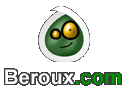
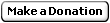
 Français
Français