


Download the Windows version (without install) |
|
DownloadiPuissance 4D version 6.13 (2010-09-06) (7.06 MB) for Windows (portable self-extractible version) Install
Next, you can read the How to Play section of this website. You can find there solutions if you have difficulties, learn how to play, and improve your skill. System requirements
|
|
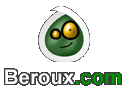
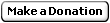
 Français
Français